Quick Start Guide
Get up and running in under a minute
Just installed Team Hub? Here’s your no-fluff, beginner-friendly checklist to get going fast - no setup required.
🟦 Step 1: Open Team Hub
Click Apps in the Confluence sidebar, then select Team Hub from the list.
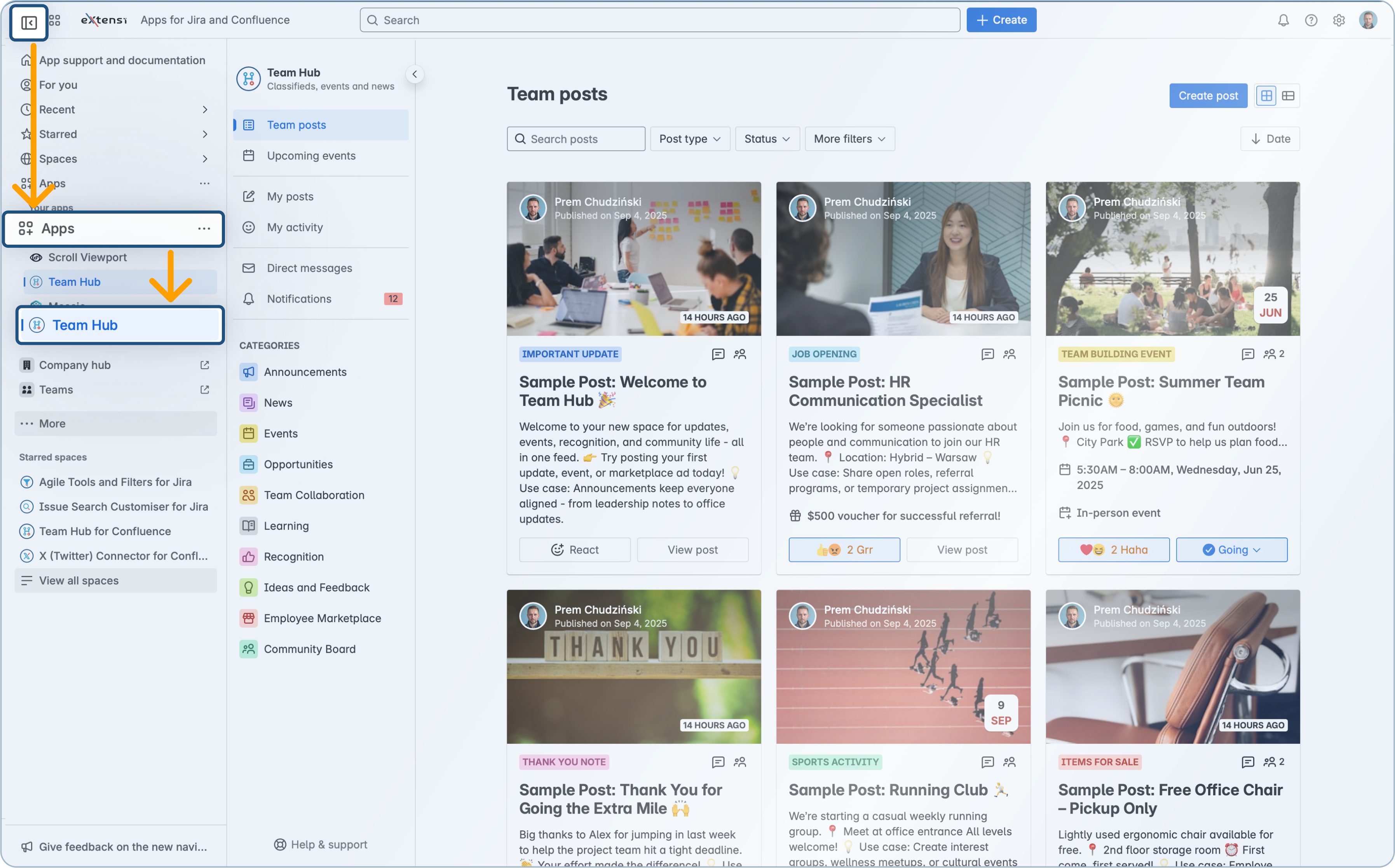
🟨 Step 2: Explore the Timeline
Scroll the Team posts list to see what others are sharing - from events to job openings and shoutouts.
.png?inst-v=773334db-7574-429c-8d69-4feb85cbab40)
Use filters or search to quickly find content that matters to you.
🟩 Step 3: Create Your First Post
Click the Create post button and choose a category:
Pick a template from over 60 predefined templates
.png?inst-v=773334db-7574-429c-8d69-4feb85cbab40)
Add a title, description, and media
.png?inst-v=773334db-7574-429c-8d69-4feb85cbab40)
Hit Publish 🎉
✅ You’re Live!
Your post is now visible to your team. People can:
React 👍❤️🔥
Comment 💬
Join or express interest 👋
💡 Next steps
🔹 Want to see what’s possible? Browse the full Post Templates Library
🔹 Want to go deeper? Book a Live Demo
