Configuring Currencies
💱 Configuring Currencies
Team Hub allows administrators to define which currencies can be used across all post forms (e.g., Marketplace sales). This ensures consistency and avoids clutter for your users.
🧭 Where to Configure
Only Confluence admin
istrators can set currencies.
Go to Confluence Administration
Open Team Hub add-on → Configuration
Switch to the Fields configuration tab
Under Currency, select the currencies you want available
Mark one as Default (applies to all new ads)
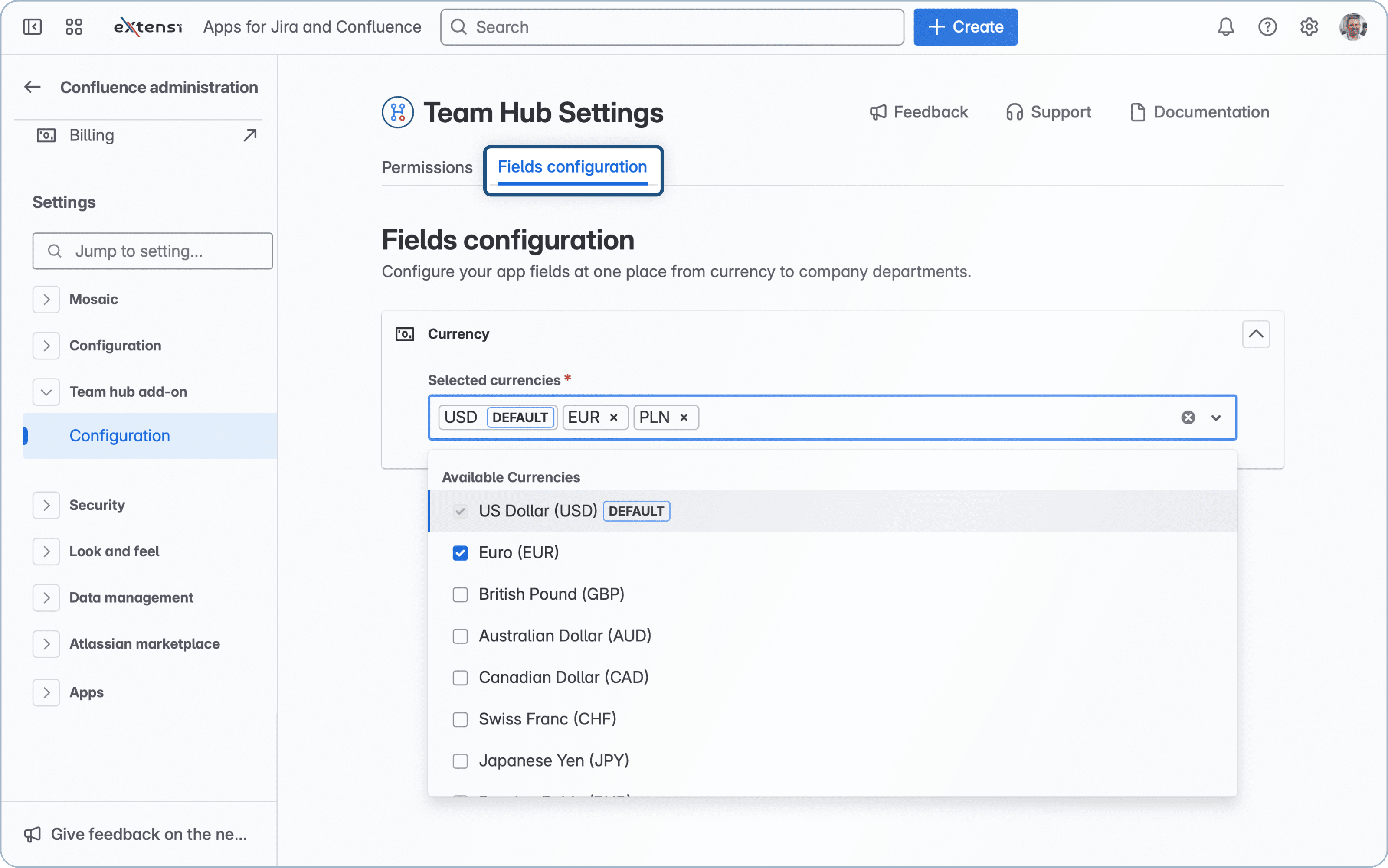
Field configuration page
🌍 Using Currencies in Posts
Once configured, the selected currencies appear in the Price field of all ad creation forms.
Users can only choose from the currencies allowed by the admin
The default currency is preselected, but users may switch to another available option
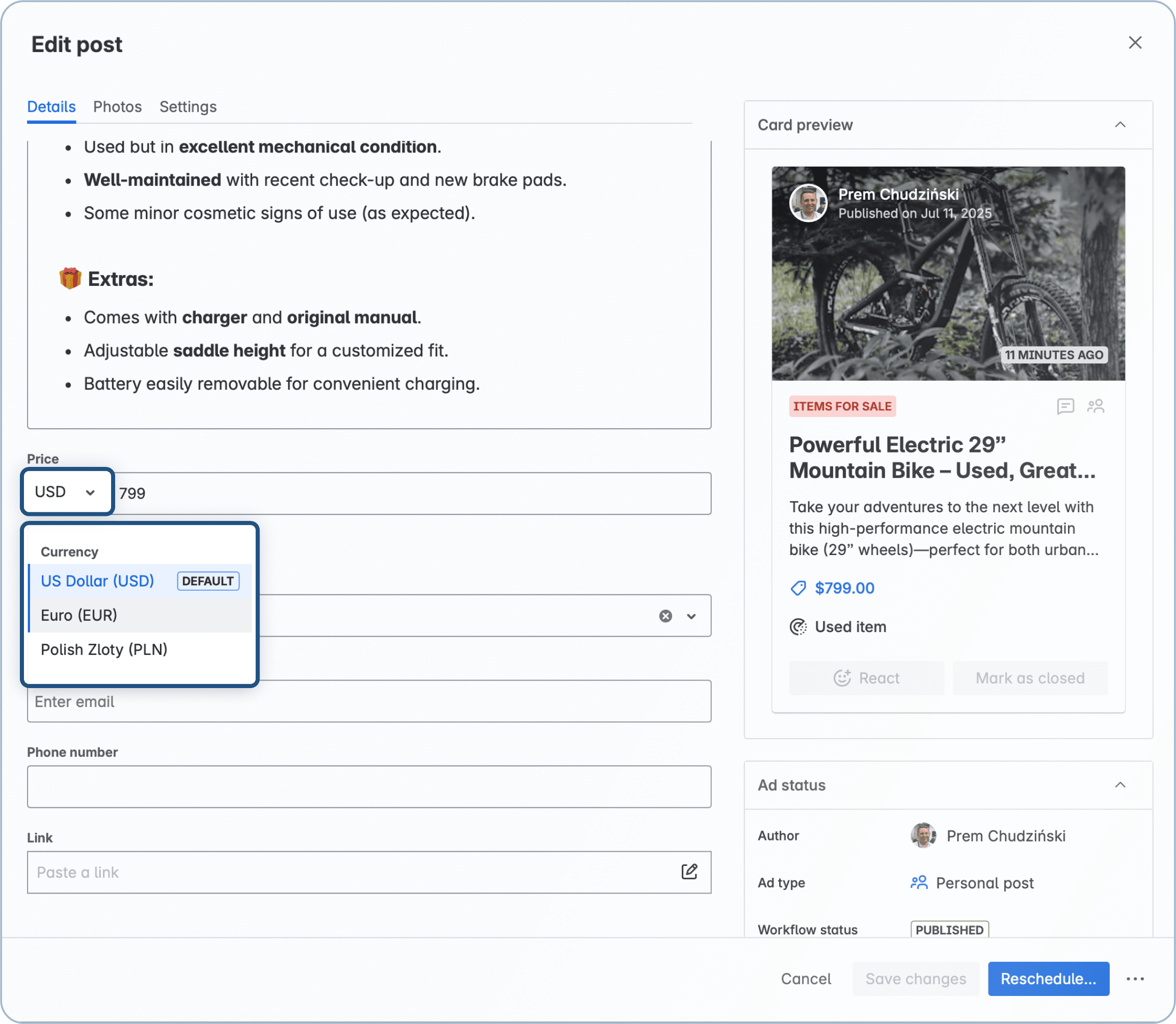
Selecting currency in a post form
