How do I extend the trial license?
Any trial license can be extended up to 5 times.
Go to your Jira UPM screen - https://your.jira/plugins/servlet/upm
Find the Agile Tools & Filters app and edit the existing license key
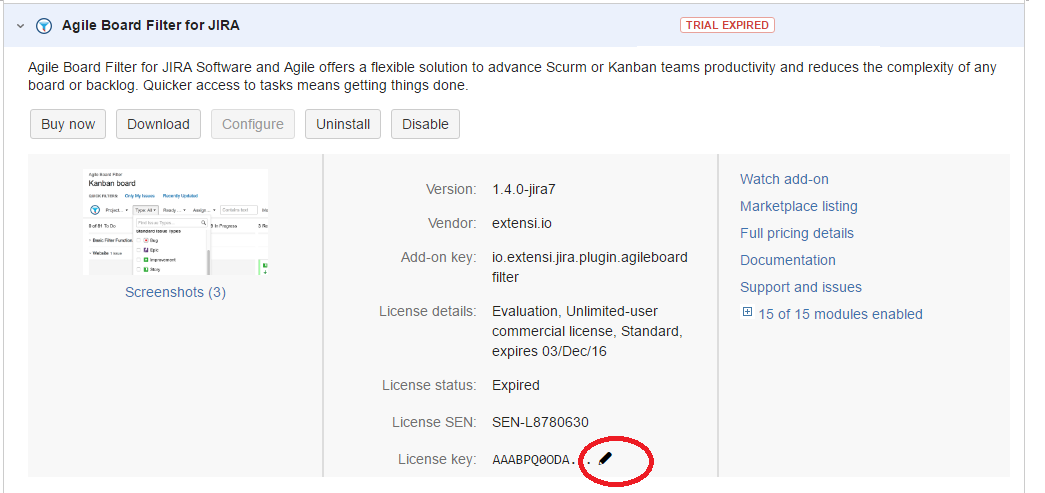
Manually clear the license field and select the Update button
Use the Free Trial button to get a new trial license
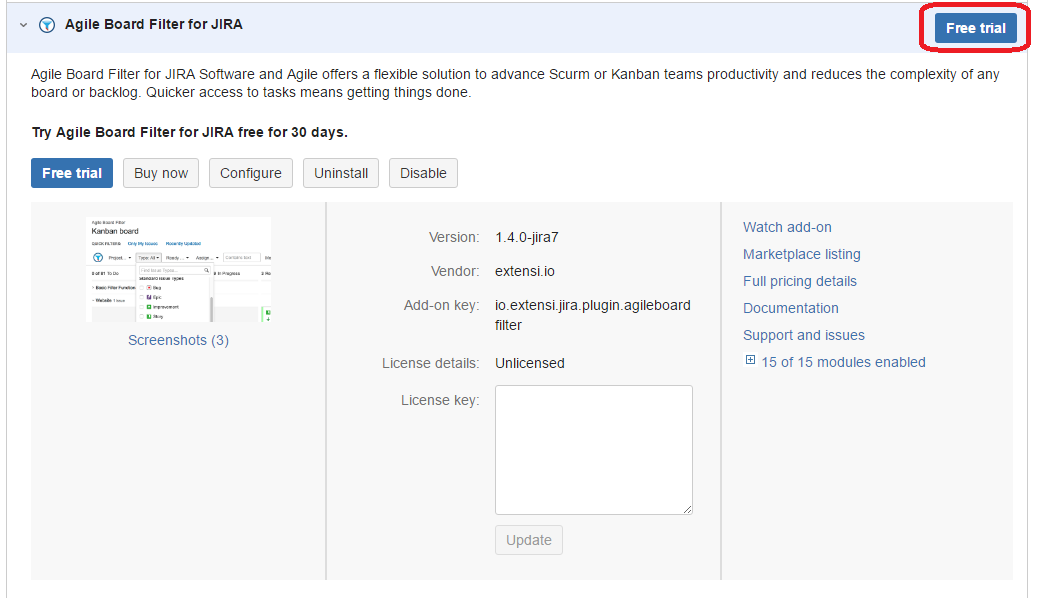
The new license will be generated and trial will be extended by 30 extra days.
